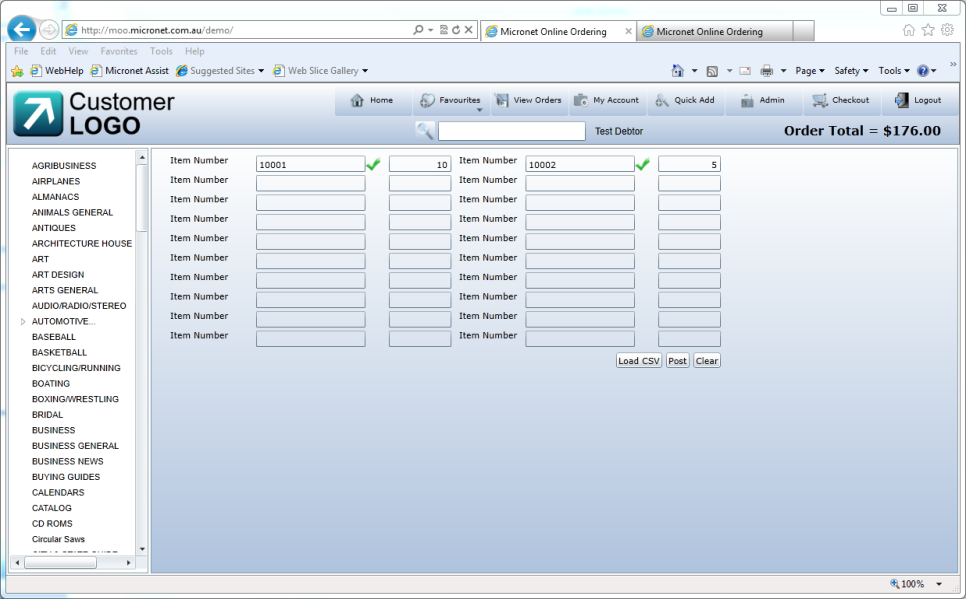
Follow this procedure for quick data entry of item codes and quantities. You must know the item numbers.
Refer to "Quick Add".
|
|
Field |
Value |
|
|
Item Number |
Enter the item number you want to add to the order. |
|
|
[Quantity] |
Enter the quantity of the item you want to add. |
This validates all entries by marking them with a green tick if correct and a red cross for any entries that are not valid.
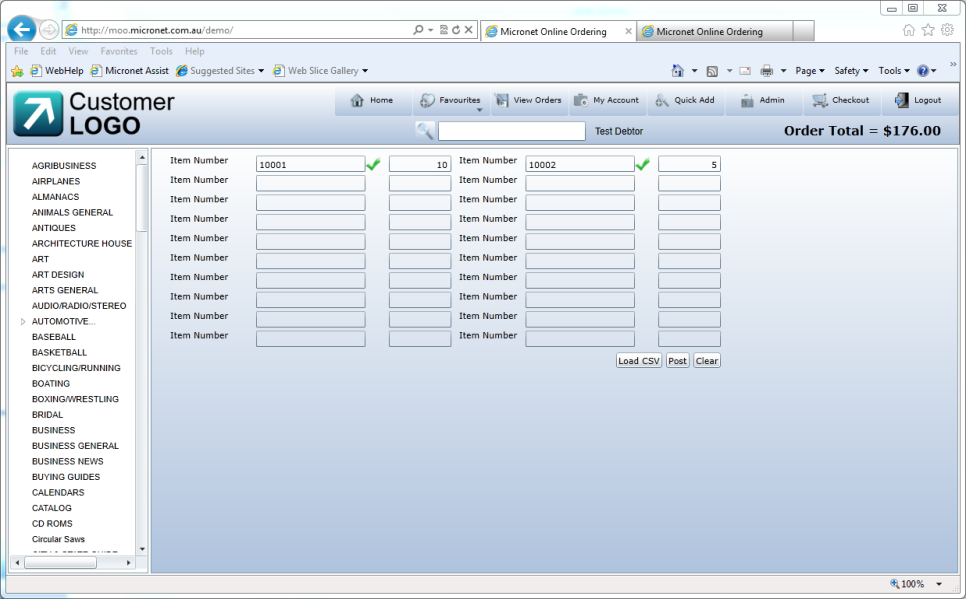
When you have entered all the items on the order, you can view and/or edit the order (refer to "View Orders"), or proceed to the checkout (refer to "Checkout") as required.